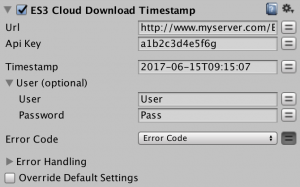ES3 Cloud Download Timestamp Action
Description
Downloads the date and time a file on the server was last updated.
The date and time will be in UTC time, so may not be relative to the local time of the user.
If no Path parameter is provided, it will attempt to download the timestamp of the default file.
If no User parameter is provided, it will download the timestamp of the global file which is not specific to any user.
For more information, see the Uploading and Downloading Files using ES3Cloud guide.
Parameters
| Url | The URL to the ES3Cloud.php file on your server. |
Api Key |
The API key you were given when setting up ES3Cloud on your server. |
Timestamp |
The Date and time the file was last updated, as a string formatted as yyyy-MM-ddTHH:mm:ss. |
Path |
The relative or absolute path of the file we want to download the timestamp of. |
User |
[Optional] A user and/or password if this file is user-specific. |
Error Code |
If an error occurs, this will be set to an error code describing the error. See the error code page for more information." |
Error Handling |
[Optional] Events triggered when an error occurs. |
Override Default Settings |
[Optional] The settings we want to use to override the default settings. |