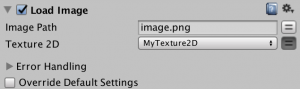Load Image Action
Description
Loads a JPG or PNG image file as a Texture2D.
The Error Event will be triggered if the data does not exist. In this case, you can use the File Exists action to check if the data exists before loading.
The Error Event will also be thrown if the file extension is not jpg, jpeg, or png.
Parameters
| Image Path | The relative or absolute path of the JPG or PNG image file we want to load. |
My Texture 2D |
The Texture variable we want to store our image in. |
Error Handling |
[Optional] Events triggered when an error occurs. |
Override Default Settings |
[Optional] The settings we want to use to override the default settings. |