Playmaker: Saving and Loading
Installing Playmaker Actions
No installation is required. PlayMaker actions are automatically installed when PlayMaker 1.8 or above is found in the project.
Saving Variables
Saving All Variables
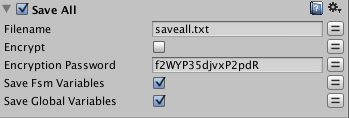 The Save All action attempts to save all variables in the variables list. Variables will be skipped if they are not on the Supported Types list.
The Save All action attempts to save all variables in the variables list. Variables will be skipped if they are not on the Supported Types list.
Filename is the name or path of the file where we want to store our data.
Encrypt and Encryption Password choose whether we want to encrypt our data, and the password we want to use to encrypt it.
If Save Fsm Variables is ticked, the local variables for this FSM will be saved.
If Save Global Variables is ticked, the global variables accessible to all FSMs will be saved.
Saving Individual Variables
To save a variable declared in Playmaker, we use the Save actions. For example, to save an Int variable, we use the Save Int action.
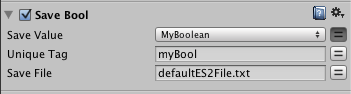 Save Value is the value we want to save. This can refer to a Variable in the Variables list, or you can enter your own value.
Save Value is the value we want to save. This can refer to a Variable in the Variables list, or you can enter your own value.
Unique Tag is a unique name to identify this piece of save data. It is usually best if you set this to the name of the variable.
Save File is the name of the file we’ll save our data in. Leave this as default unless you definitely need to specify your own file.
The Exists Action
Before trying to load a piece of data you should check that it exists using the Exists action.
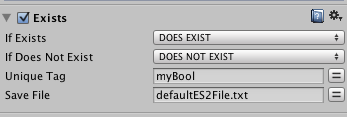 If Exists tells Easy Save what state to go to if there’s data to load at the given tag.
If Exists tells Easy Save what state to go to if there’s data to load at the given tag.
If Does Not Exist tells Easy Save what state to go to if there’s not data to load at the given tag.
Unique Tag is the tag we used to save the data we’re checking the existence of.
Save File is the file we should look for this tag in.
Loading Variables
Loading All Variables
The Load All action loads data previously saved with Easy Save and attempts to automatically assign it back to your Playmaker variables. If a variable doesn’t exist, it will skip it.
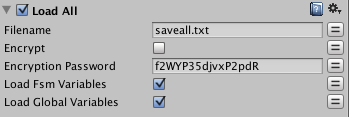 Filename is the name or path of the file we want to load from.
Filename is the name or path of the file we want to load from.
Encrypt and Encryption Password choose whether we want to decrypt our data, and the password we want to use to decrypt it.
If Load Fsm Variables is ticked, it will load the local variables accessible in this FSM.
If Load Global Variables is ticked, it will load the global variables accessible in all FSMs.
Loading Individual Variables
If a piece of saved data exists, we can load it using the Load actions.
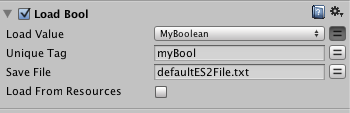 Load Value is the Playmaker variable we want to load our data into.
Load Value is the Playmaker variable we want to load our data into.
Unique Tag is the tag we used when saving the data we’re loading.
Save File is the file is the file we specified when saving the data we’re loading.
Playmaker Examples
Examples can be found in the dedicated Playmaker Examples Forum.