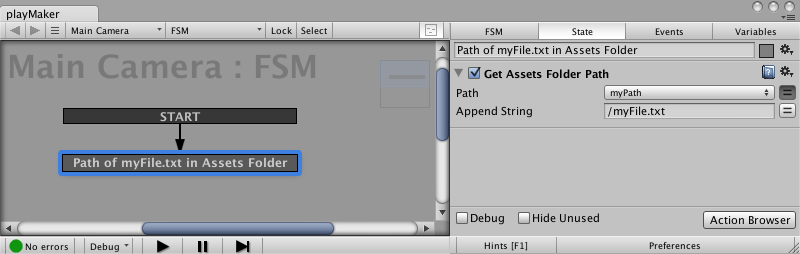Get Assets Folder Path
Description
Gets the path to the Assets folder.
You can also specify an append string, which will be appended to the path. This is useful if you want the path to a particular folder or file.
Note that this path may not exist on non-desktop platforms as the Assets folder is compiled on mobile devices, or might not be writable.
Parameters
| Path | The variable we want to put the path into. |
Append String |
A string we wish to append to the path. |